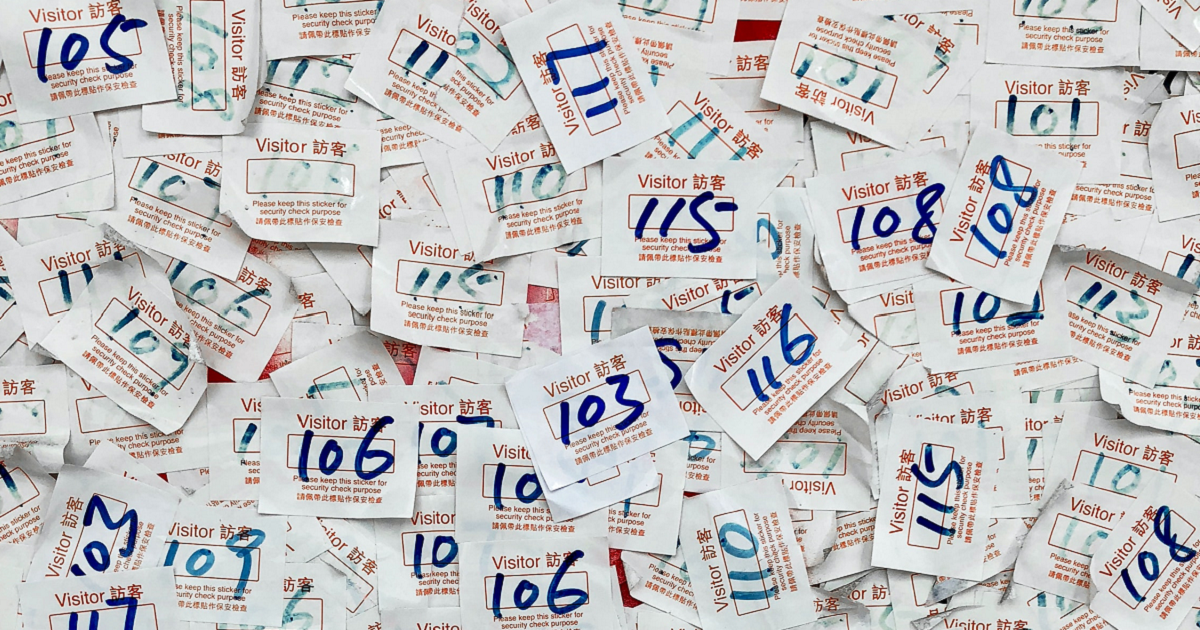Become a Provider on Dimensions of Wellness
Manage Your Practice
A provider account lets you setup and manage a practice on Dimensions of Wellness. This is ideal for psychologists, psychiatrists, therapists, counselors, wellness coaches, and even doctors.Choose whether or not your practice is visible publicly, and if you want to accept requests from users to become clients of your practice.
You will be automatically notified if any clients are screened for anxiety, depression, suicide, or cardio vascular risk.
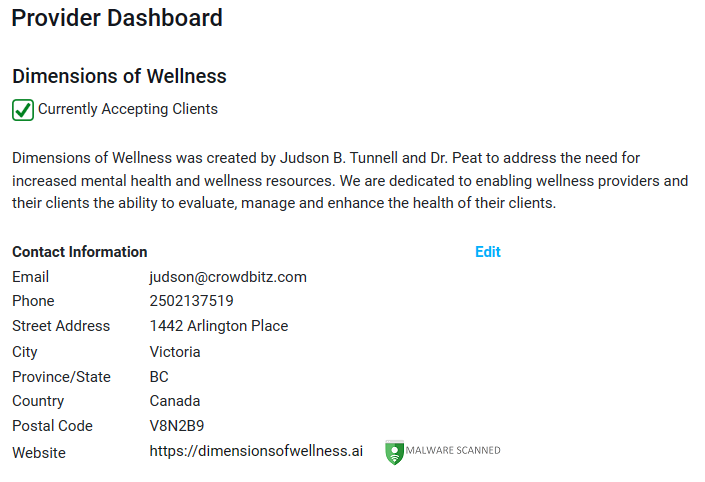
Figure 1. Manage your Practice
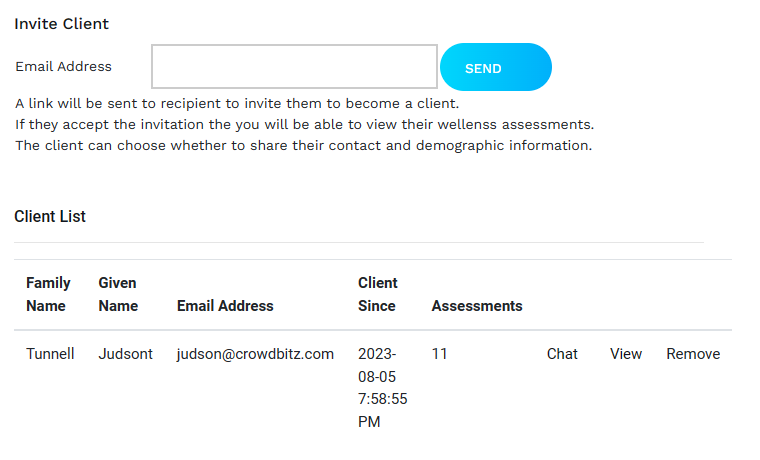
Figure 2. Invite and Manage Clients
Invite and Manage Clients
As a Provider you can always invite users to become your client. If the invitee does not already have an account on Dimensions of Wellness, they will be prompted to create on in order to accept the invite.Once the user becomes your client they will appear in your client list. From there you can chat directly with clients or view their wellness history. If clients have chosen to share their profile and demographic data with you, you will be able to view it from any assessment.
If you have unread chat messages from a client, this will be indicated on the client record.
Manage Client Requests
You can always remove unaccepted invites that you have sent out. Invites are valid for 30 days, after which they are deleted.Similarly you can remove or accept user requests to become a client. Once accepted, your new client will be notified automatically.
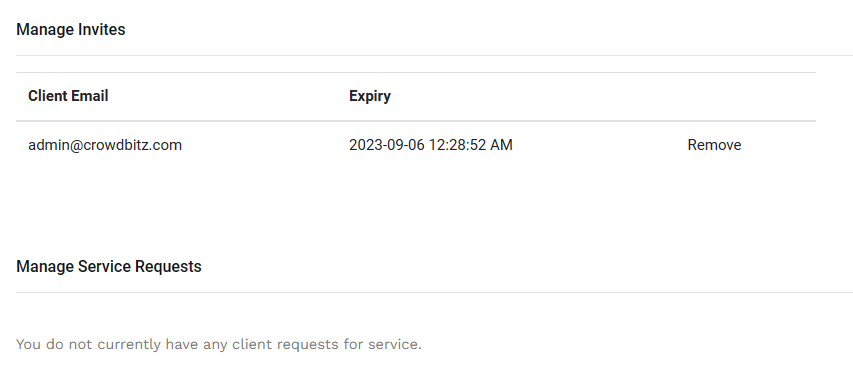
Figure 3. Manage Client Requests
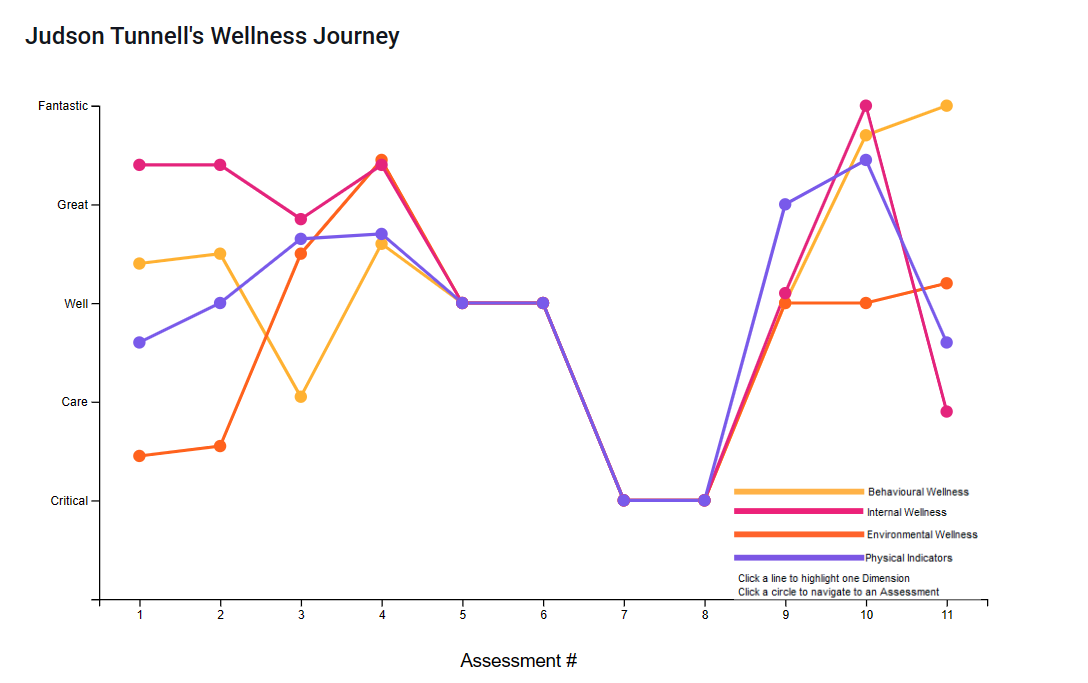
Figure 4. View Your Client's Wellness Journey'
View Client Wellness
A Provider can view all of a client's wellness data, including their wellness journey (show in Figure 4), and each of their individual assessments. Any screening for anxiety, depression, suicide and cardio risk is also available for review.This gives wellness providers a new depth of insight and understanding of their client's wellness.
Any new assessments completed by the client will automatically be available for review.
Be Found by Clients
Once you accept client invites, your practice can be found through the Find a Provider page.From the Sharing interface clients can remove or accept invites, or remove any requests that they have sent.
Clients are notified when they have unread messages from a Provider.
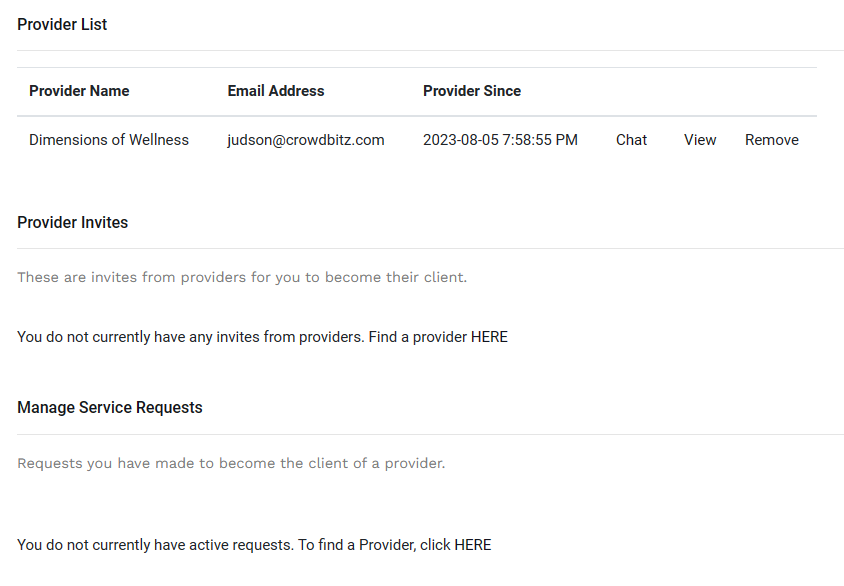
Figure 5. Client View of Providers
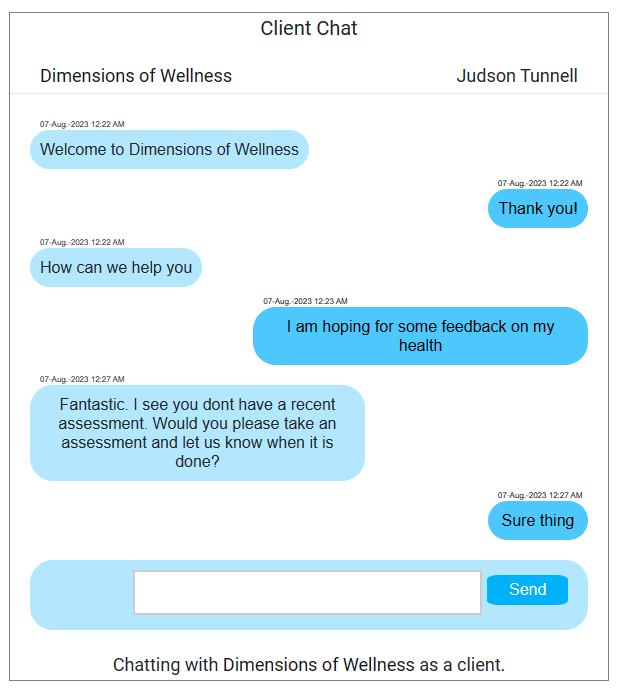
Figure 6. Chat Privately with Clients
Chat Privately with Clients
Dimensions of Wellness provides a private chat channel between each Provider and Client.Chat securely and privately. No other user can view this chat.
If a client leaves a Provider and then later returns as a client again, the chat history will become available again to both parties.
Become a Provider Today!
 Dimensions of Wellness
Dimensions of Wellness Dimensions of Wellness
Dimensions of Wellness